How I Got 29,000 Subscribers in 3 Days by Repurposing Trending Content with AI Automation Tools
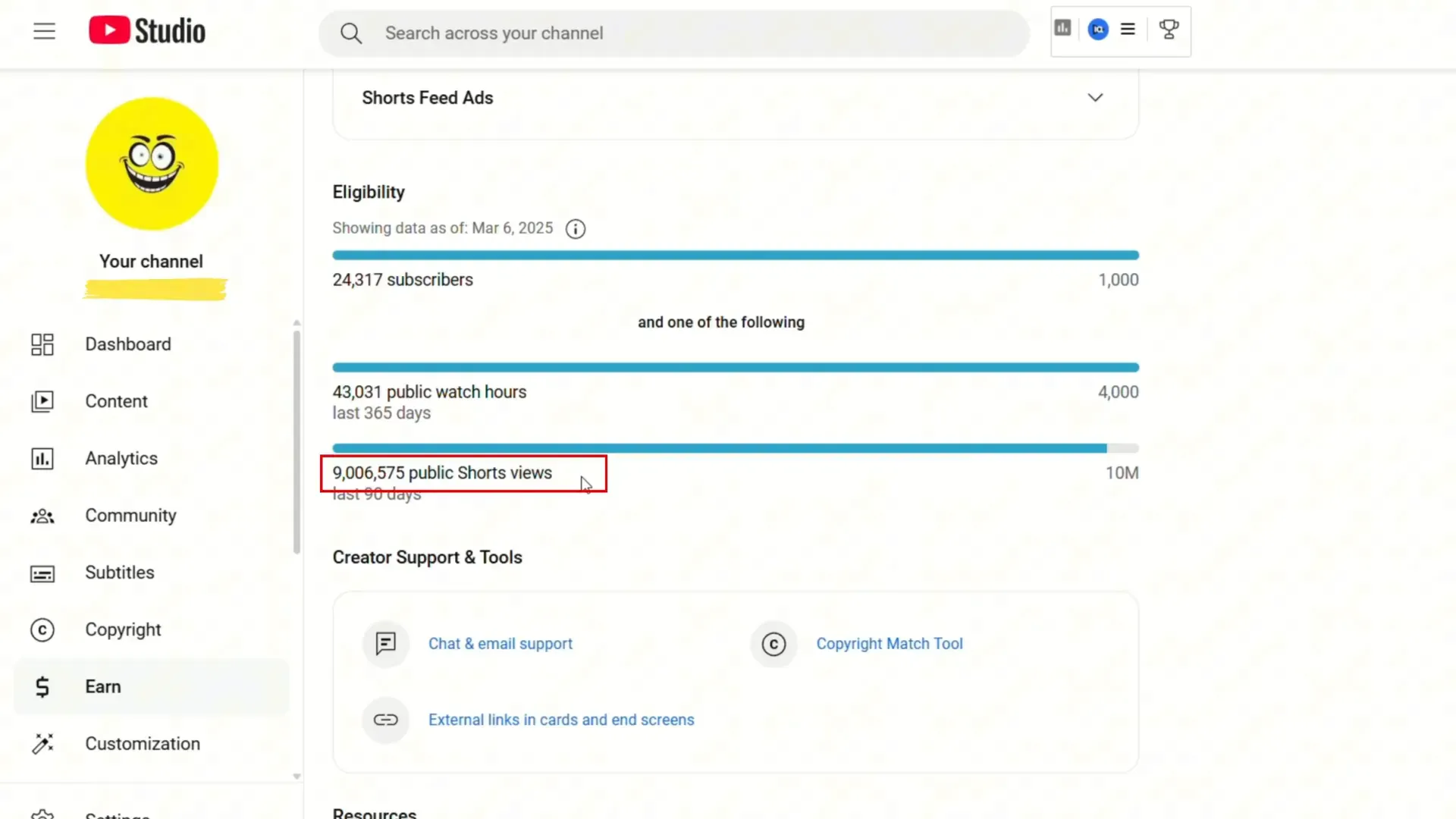
Why This AI-Powered Launch System for Creators Actually Works 🚀
Look, we’ve all been there: grinding away on YouTube, uploading video after video, only to hear crickets. Views flatline, subscribers crawl, and monetization feels like a distant dream. The system feels broken, and you’re stuck wondering if you’re missing some secret sauce. Spoiler: you’re not alone.
This post is about hacking the early YouTube grind by leveraging AI automation and repurposing trending content — a method that helped me rack up nearly 30,000 subscribers and over 12 million views in just three days. No fancy equipment, no face cam, and definitely no wasted hours editing from scratch.
If you’re a solo builder or creator tired of the hype but hungry for real, testable strategies, this blueprint is for you. We’ll walk through the setup, the tools, the workflow, and the reality check so you can start your own faceless YouTube channel and potentially hit monetization fast.
The Setup: Tools and Strategy to Get You Started 🛠️
Here’s what you’ll need to get rolling:
- QN or ChatGPT: For generating a unique YouTube channel name.
- Canva (or any image editor): To create a simple but eye-catching channel logo and banner.
- TikTok or Facebook: Your go-to for sourcing trending video clips.
- TikTok downloader website: To save videos to your device.
- Clippie AI: The game-changer AI tool that automates video creation by stitching clips together with text overlays.
Why these? Because they’re either free or cheap, accessible, and get the job done without the usual headaches. No need for fancy filming or hours of editing.
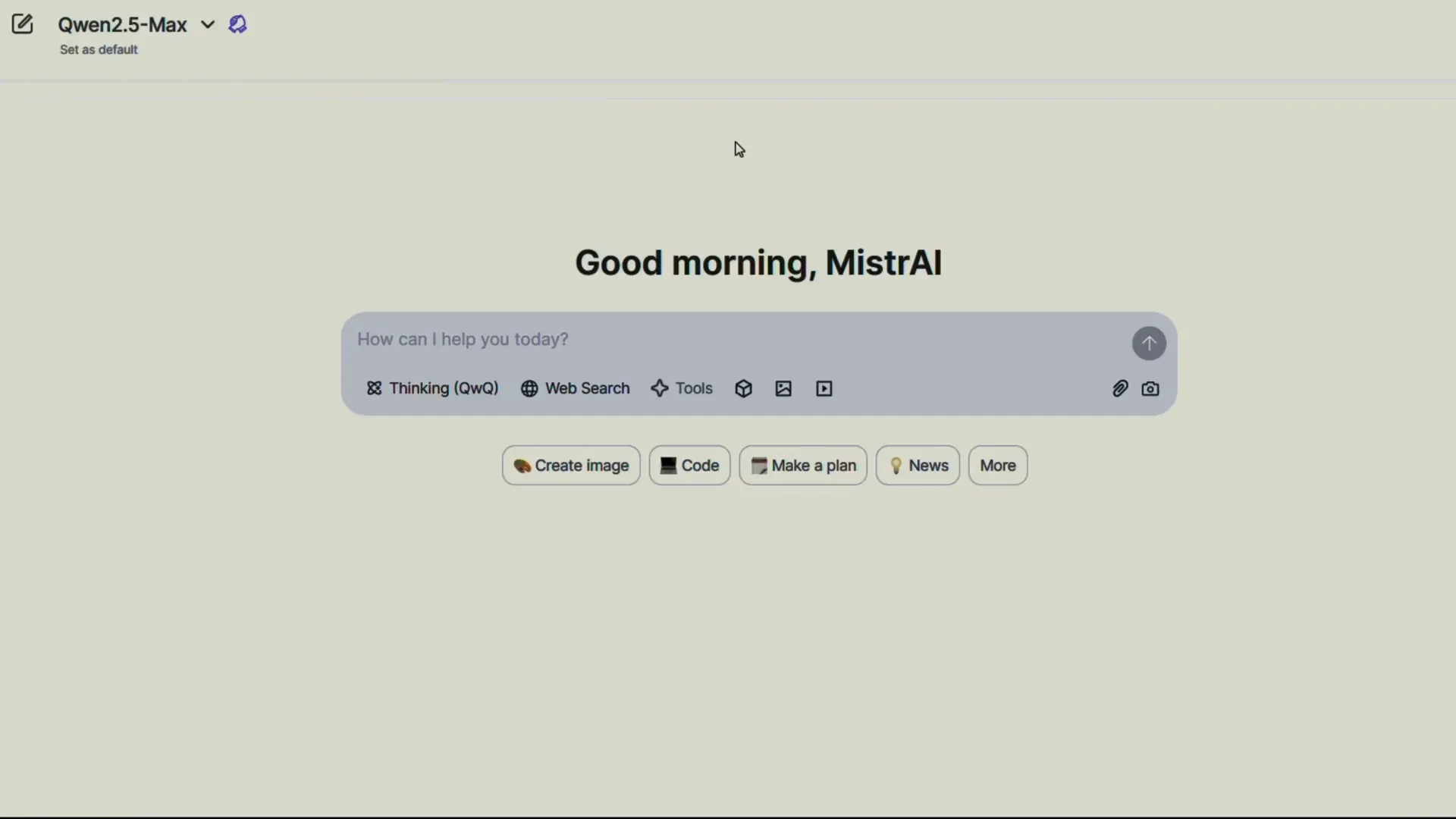
The Magic: Step-by-Step Workflow to Rapid Growth ✨
Here’s the playbook I followed, trimmed down to essentials:
- Create Your Channel Name: Use QN (or ChatGPT) with a prompt tailored to generate unique, catchy YouTube channel names. Pick your favorite from the list of 50 suggestions.
- Design Branding Assets: Head to Canva and create a clean, simple logo and banner. Keep it minimal but professional. Upload these to your new YouTube channel to make it look legit.
- Let Your Channel Breathe: After creating the channel, don’t rush to upload videos immediately. Use the account to watch related YouTube content for about three days. This “warming up” technique helps the algorithm recognize your channel as active and engaged.
- Source Trending Video Clips: Decide on your niche or video topic (e.g., “Top 5 Baby Moments”). Head over to TikTok or Facebook and search for relevant, engaging clips. Copy their links and download the videos using a TikTok downloader site.
- Automate Video Creation with Clippie AI: Sign up and use the “Top Five Video” feature. Upload your five downloaded clips, add creative titles to each clip (I recommend using questions to boost engagement), pick your text styles, and toggle the blurry background option if you want the titles to pop.
- Export and Upload: Render your video, download it, and upload it to your channel. Aim to have at least 5–10 videos ready before you officially launch. This encourages binge-watching and higher watch times, which the YouTube algorithm loves.
The Real Talk: What Worked, What Didn’t, and What You Should Know 🤔
So, did it work? Absolutely. In just three days, I gathered over 29,000 subscribers and 12 million views. But let’s be clear: the first video I uploaded didn’t perform well at all — only about 9,000 views. The difference came when I started using Clippie AI to automate video creation. The tool saved me hours of editing and allowed me to post multiple videos quickly, which is key for growth.
Consistency is king here. Posting one video isn’t enough. The algorithm favors channels with multiple videos that keep viewers engaged longer. That’s why prepping 5 to 10 videos before launch is a simple but powerful hack.
Also, don’t ignore the research phase. Before diving into this niche, I checked out other channels doing the same thing, verified their monetization status using tools like YTL Large, and confirmed this strategy is legit and profitable.
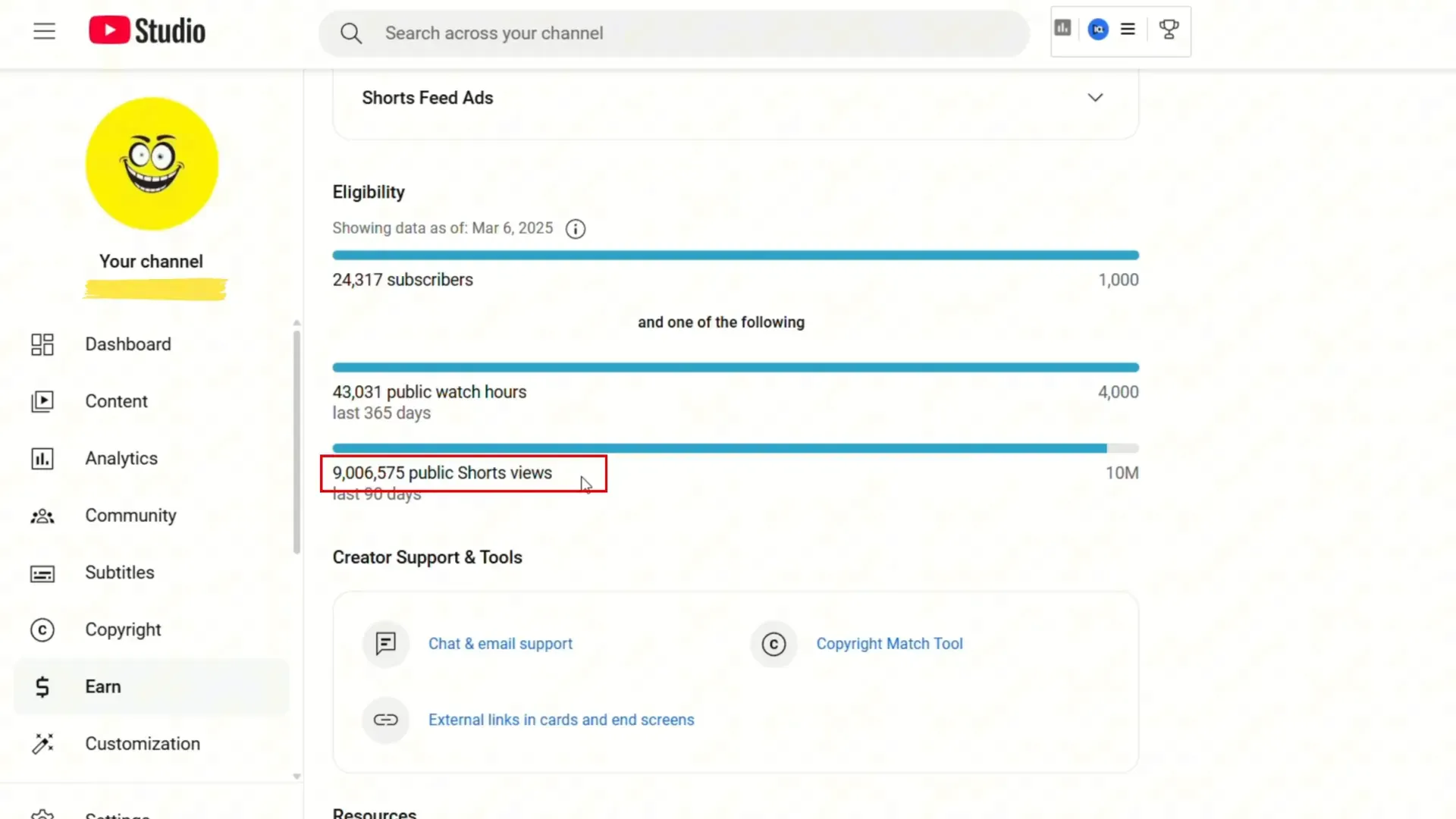
Bonus Tips for Getting Monetized Faster 💰
- Meet YouTube’s Requirements: 1,000 subscribers and either 4,000 watch hours in 365 days or 10 million views in 90 days. Repurposing trending content can help you hit these numbers quicker.
- Engage Your Audience: Use creative, question-based titles on your clips to spark comments and interaction.
- Keep Branding Simple: Your logo and banner don’t need to be flashy; clarity and professionalism matter more.
- Don’t Stress Over Settings: A straightforward channel setup is enough. Focus on content and consistency.
FAQ: Quick Answers for YouTube Automation Newbies ❓
Is copying content from other creators legal?
This approach is about repurposing content, not outright theft. Always be mindful of copyright rules and consider seeking permission when necessary. The goal is to add value or curate content in a new format, not to plagiarize.
How do I find trending content to repurpose?
TikTok and Facebook are gold mines for viral clips. Search for keywords related to your niche and pick videos with high engagement.
Can I do this without AI tools?
You can, but it’s a huge time sink. Clippie AI automates the editing process, letting you focus on growth and strategy instead of hours of manual work.
Will this channel get monetized quickly?
It depends on your consistency and content quality, but repurposing trending videos with automation tools can fast-track meeting YouTube’s monetization thresholds.
Final Thoughts: Remix This Blueprint and Build Your Own 🚧
This AI-powered launch system for creators isn’t a silver bullet, but it’s a proven way to hack early YouTube growth without burning out. The key is combining smart research, simple branding, consistent uploads, and automation tools like Clippie AI.
Try this step-by-step tonight: generate your channel name, design your branding, collect trending clips, and automate your video creation. Watch your channel come alive as viewers binge your content and subscribe.
Remember, no tool or trick replaces the grind, but working smarter beats working harder every time. Remix this build to fit your style, and let’s see what you create.

